













Ditec GOL4C remote control replacement
40,99 zloty
Manufacturer: STER-TRONIC Model: Ditec GOL4C, Frequency: 433.92 MHz Number of channels: 4 Coding type: fixed code. Power supply: 3V
-
Polish zloty (PLN) - PLN
-
Euro (€) - EUR
-
Czech Crown (Kč) - CZK
Complete the following fields by entering the delivery address to calculate the shipping cost.
- Description
- Additional information
- Mark
- Opinions (0)
Description
Description
The Ditec GOL4C replacement remote control works on a frequency 433.92MHz and uses a coding system Rolling Code to be transmitted remote control code he was safe.
- Remote control model: Old Ditec GOL4C
- Number of channels: 4 buttons
- Remote control frequency: 433.92MHz
- Coding system: permanent code
- Remote control color: gray
- Remote control power supply: CR2032 battery
- Libra: 10 g
- Remote control dimensions: 62x43x12mm
- Degree of protection of the housing against external factors: IP40
- Housing type: plastic
- Cooperation with radio receivers: DITEC GOL4
- Working temperature: -10°C +50°C
- Contents of the package: Remote control with installed battery, instructions for cloning the remote control
Remote Ditec GOL4C works on frequency 433.92MHz and uses a coding system Rolling Code to ensure high level of security. There are two main programming methods: direct programming from remote control to remote control and programming via the control panel.
Method 1: Remote to Remote Programming (Cloning)
- Preparation of pilots: Make sure you have already programmed the Ditec GOL4C remote control and the new one you want to program.
- Press and hold the button on the programmed remote controluntil the LED starts flashing (approx. 5-10 seconds).
- Bring the remote controls together (distance of a few centimeters).
- Press and hold the button on your new remote control, which you want to program.
- Check operation: If the LED stops flashing or remains lit, programming has been successful. Check the operation of the remote control at the gate.
Attention: Cloning may not work if the remote control is in Full Rolling Code mode and requires programming by the control panel.
Method 2: Programming via the control unit
- Open the control panel gate automation (e.g. Ditec LOGIC, ZENITH control panel).
- Find the programming button, often marked as "THRESHOLD", "P1" or "LEARN".
- Press the "PROG" button: Hold for a few seconds until the LED flashes or changes state.
- Press the button on your new remote control, which you want to program. The diode on the control panel should confirm that the signal has been received by flashing quickly or changing its state.
- Check the operation of the remote control: After completing the procedure, close the control panel and test the operation of the remote control.
Tip: If you have multiple buttons on your remote control, program them one by one by repeating the steps for each button.
Problems during programming
- No response from the headquarters: Check that you are within range of the control panel and that the remote control is operating on the correct frequency.
- Cloning failed: Programming directly through the control panel may be required, especially with Rolling Code coding.
- Does not work after programming: You may need to reset the remote control or repeat the procedure.
Do you have additional questions about programming the Pilot Ditec GOL4C replacement or need help with other models? Let me know to program the remote control quickly!
Additional information
Additional information
| SKU | |
|---|---|
| Producer | |
| Producent code | |
| EAN | |
| Libra | 0,020 |
Mark
Mark
STER-TRONIC
Opinions (0)
Be the first to review "Ditec GOL4C remote control replacement" Cancel reply
also check
10 in stock
SKU:
02331P75 gate support wheel (75x65 rail)
Available from 3 to 7 days
SKU:
E-24472Available from 3 to 7 days
SKU:
5102V000Available from 3 to 7 days
SKU:
09648

Opinions
There are no opinions about the product yet.