28
How to program the DART remote control and DART Vibe Wiśniowski?
Wiśniowski gate remote controls, such as DART and DART Vibe, have won recognition thanks to high quality, ergonomics and advanced technology. In both home and commercial gate automation systems, these remote controls provide smooth, safe control. If you are wondering how to program the DART and DART Vibe Wiśniowski remote controls, the process of programming these remote controls is quick and, if done properly, you can do it yourself. In this article, we present a detailed programming guide and some additional tips that will allow you to take full advantage of the system's capabilities.
What is DART Remote and DART Vibe?
DART remotes and DART Vibe are key elements of Wiśniowski gate automation systems, enabling convenient, remote control of garage and entrance gates. These models differ slightly in terms of aesthetics and finish, but both have advanced features such as:
- High resistance to interference – enabling stable operation near other wireless devices,
- Transmission security – thanks to the use of signal coding, the remote control cannot be easily copied,
- Long range – works even at longer distances, which increases the comfort of use,
- Compact design – ergonomic shapes that make the remote controls comfortable to use and can be attached, for example, to keys.
Preparation for Remote Control Programming
Before you start programming, prepare:
- Pilot – make sure it is operational and has the right battery.
- Gate control panel – find the location of the control panel, usually near the gate drive.
- Control panel user manual – although the article below contains detailed steps, different models may have slightly different procedures.
Useful tip: It is often helpful to have a flashlight (especially if the panel is located in a dark garage) and a small tool that can easily press the programming button on the control panel if it is difficult to access.
Step by Step – Programming the DART Remote and DART Vibe
Step 1: Setting the Control Panel to Programming Mode
To start the process, switch the control panel to programming mode:
- On the control panel, find the button marked "P" or "Prog".
- Press the "Prog" button for a short moment - the control panel will enter the programming mode, which is usually confirmed by the LED flashing. If the light does not light up or flash, make sure you pressed the button correctly.
In the case of more advanced control panels, the programming mode may require pressing the "Prog" button several times or holding it for a few seconds.
Step 2: Selecting a Button on the Remote Control
Once the control panel is in programming mode, you can start assigning functions to the remote control buttons:
- Select a button on the remote control (e.g. the first button on the left) that will control a given gate function - usually opening/closing.
- Press the selected button on the remote control and hold for about 2-3 seconds.
- The control panel should respond to the remote control signal - often by a confirming LED flash or an acoustic signal.
Attention: Some systems may require you to press a button on the remote control several times for the control panel to recognize it correctly. If the LED does not flash or the gateway does not respond, repeat the procedure.
Step 3: Exit Programming Mode
- After programming the button function on the remote control, press the "Prog" button on the control panel to exit the programming mode.
- The LED on the control panel should turn off or stop flashing.
- Now test the remote control by pressing the programmed button - the gate should immediately respond to the command.
Programming Additional Functions
The DART and DART Vibe remote controls can support various functions. If you have the model Gates with functions such as partial opening, lighting activation or others, you can assign these functions to subsequent buttons on the remote control by repeating the programming steps for the selected buttons.
How to remove a remote control from the control panel memory?
If you want to reset the settings or remove the remote control, e.g. if you lost it, follow the steps below:
- Enter programming mode on the control panel.
- Typically, a long press of the "Prog" button or a sequence of presses is required to delete the stored remote controls.
- After removing the remote controls, the control panel memory is clear and new devices can be programmed.
Solving Programming Problems
Sometimes there may be problems with the correct programming of the remote control. Here are the most common difficulties and how to solve them:
- No reaction to the remote control signal: Make sure the battery in the remote control is functional and the control panel is in programming mode. If the problem still persists, try bringing the remote control closer to the control panel and repeat the procedure.
- Poor signal quality or range: If the range of the remote control is poor, try replacing the battery. It's also worth checking if there are any other wireless devices nearby that may cause interference.
- Button coding problems: Sometimes the control panel does not recognize the button due to interference. Try to carry out the programming process in a quiet environment, away from other devices operating on similar frequencies.
Why Use DART and DART Vibe Wiśniowski Remote Controls?
Wiśniowski remote controls are designed with user safety and comfort in mind. Here are some reasons why you should consider them:
- Safety of use: Encrypted transmission and unique signal code protect against unauthorized access.
- Functionality: Several buttons allow you to control many functions of the gate.
- Durability and stylish design: The remote controls are made of durable materials and have a modern look, which makes them perfectly match various styles of keys or pendants.
Summary
Programming the DART remote control and DART Vibe Wiśniowski is a relatively simple process, provided that the appropriate steps are followed. Thanks to the efficient configuration of the remote control, you can enjoy the comfort of operating the gate while having full control over the remote control system. These remote controls are solid, functional devices that significantly increase the convenience of everyday use of automatic gates.