23
How to program CAME SPACE SP2 SP4 remote controls
How to Program CAME SPACE SP2 and SP4 Remote Controls: A Practical Guide
If you have a CAME gate automation system, you most likely use remote controls such as CAME SPACE SP2 or SP4. These reliable devices enable easy and convenient gate control. In this article, we will show you step by step how to program these remote controls to work properly with your system.
Tools and preparation required
Before you start programming, make sure you have:
- Working CAME SPACE SP2 SP4 remote control.
- Receiver compatible with the CAME system.
- User manual for the gate automation system.
- Screwdriver (if you need access to the receiver).
- New batteries for the remote control (if current batteries are weak or exhausted).
Remote control programming CAME SPACE SP2/SP4
There are two main methods of programming CAME remote controls: the copying method from another remote control and the direct programming method using a button on the receiver. We present both methods below.
Method 1: Copying from another remote control
- Preparation:
- Make sure you have a new remote control CAME SP2 SP4 and the remote control from which you want to copy the signal are next to each other.
- Both remote controls must be the same model and frequency.
- Procedure:
- Press and hold two buttons on your new remote control (e.g. A and B) at the same time until the LED starts flashing rapidly.
- Release the buttons and then press the button on the new remote you want to program (e.g. A).
- While holding down the button on the new remote, bring the source remote close to it and press the appropriate button (e.g. A on the source remote).
- The LED on the new remote should flash slower and then turn off, indicating that the code has been copied.
- Testing:
- Check that your new remote works properly by pressing the programmed button near the receiver.
Method 2: Programming with the receiver
- Access to the receiver:
- Open the receiver housing using a screwdriver if necessary. Make sure you have safe access to the control panel.
- Procedure for programming the CAME SPACE SP2 SP4 remote control:
- Locate the programming button on the receiver (usually labeled "PROG" or "P1").
- Press and hold the programming button until the LED on the receiver starts flashing.
- Press the button on the remote control you want to program (e.g. A) and hold it for a few seconds.
- The LED on the receiver should stop flashing and remain on for a few seconds, indicating successful programming.
- Housing closure:
- After
programming procedure, close the receiver case, making sure that all screws are securely tightened.
Troubleshooting
Sometimes there may be difficulties in the programming process. Here are some common problems and their solutions:
- The remote control does not work after programming:
- Check if the battery in the remote control is charged.
- Make sure the receiver is properly connected to the power supply.
- Repeat the programming process, ensuring that the buttons are held down long enough.
- The receiver does not respond to the new remote control:
- Check if the new remote control is compatible with the receiver.
- Make sure there is no interference with the radio signal (e.g. metal objects or other electronic devices you may have nearby).
- Problems with the remote control's operating range:
- Make sure you mount the antenna correctly
- Try moving the remote control closer to the receiver and check if it works properly.
Final tips
- Regularly check the condition of the batteries in your CAME SPACE SP2 SP4 remote controls and replace them when they begin to weaken.
- Avoid exposing remote controls to extreme temperatures or humidity, which may shorten their lifespan.
- Keep your gate automation system manual in an easily accessible place in case you need to reprogram or troubleshoot problems.
Summary
Programming the CAME SPACE SP2 and SP4 remote controls is not complicated, but it requires precision and patience from you. Thanks to our tips and step-by-step instructions, you can easily program your remote controls, ensuring convenient and reliable control of your gate automation system. If you encounter any problems, remember that you can always contact the CAME technical service or seek specialist advice.
We hope you found this guide helpful and that you will now be able to program your remote controls without any problems. Happy using your CAME gate automation system!