8
How to program the Nice Smilo, Flor-s remote control
Programming Nice SMILO, FLOR-S remote controls

programming
You're probably wondering how to program the Nice remote control. Below are the steps that will help you with this task.
AND WAY
Press the button on the radio and hold it until the LED lights up continuously. Then press any button on the NICE FLOR-S or NICE SMILO remote control to start the process of programming the Nice remote control. After loading the remote control, the diode will blink 3 times. The radio receiver is in standby mode for another 8 seconds and is waiting for subsequent remote controls to be loaded.
SMXI radio receiver is two-channel and will normally assign:
1 CHANNEL – 1 button on the remote control
2 CHANNEL – 2nd button on the remote control
In this method, we cannot choose which button controls the device, the radio will assign the buttons to the channels itself. It is important to know how to program your Nice remote control to avoid problems.
2nd WAY
We briefly press the button on the radio, the diode will blink once (if we want to select the second channel, we press briefly twice), we press the desired button on the remote control that operates the actuator until the diode on the radio flashes three times - the remote control is loaded on the desired channel and the button we want. The LED will blink once to confirm the received signal and five times to confirm the button has been memorized. Radio receiver is in standby mode for another 8 s and is waiting for subsequent remote controls to be loaded. Knowing how to program the Nice remote control will be useful in many situations.
The SMXI radio receiver is two-channel and will assign:
CHANNEL 1 – for example, the 3rd button on the remote control
CHANNEL 2 – for example, the 4th button on the remote control
In this method, we can choose which button should control the device so that each button has a different function assigned.