23
May
How to program CAME TOP TAM remote controls
To program the remote control CAME TOP THERE TOUCH, you must follow the procedures in the manual. Which are included in the user manual or the procedure provided by the manufacturer. Here are the general steps that may be similar to those used in other CAME remote control models that are helpful in programming:
- Open the case CAME TOP TAM TOUCH remote control: If you have access to the battery, remove the battery cover.
- Find the programming buttons on the remote control: These will usually be small buttons or buttons located inside the remote control case, remove the top case.
- Press the CAME TOP TAM TOUCH remote control programming button: Typically, you need to hold down the programming button on the remote control until the LED starts flashing or changing color.
- Configure the receiver: Go to the gate receiver or device controlled by the remote control, you will find such a programming button on the receiver.
- Press the programming button on the receiver: After pressing the programming button on the receiver. You need to quickly press the button on the remote control you want to pair with the receiver.
- Wait for confirmation: After completing the above steps, the LED on the remote control should stop flashing or change color. Indicates that the remote control has been paired with the receiver.
- Test: Make sure the remote control is working properly by trying to open or close the gate or perform another function. Which you want to control with the remote control.
Please note that the above steps may vary slightly depending on the specific CAME TOP TAM TOUCH remote control model and the device you want to control. It is always worth checking the detailed operating instructions provided by the manufacturer.