







New Ditec GOL4 remote control, replacement
89,00 zloty
Manufacturer: STER-TRONIC Model: New Ditec gol4, Frequency: 433.92 MHz Number of channels: 4 Coding type: rolling code Power supply: 3V
-
Polish zloty (PLN) - PLN
-
Euro (€) - EUR
-
Czech Crown (Kč) - CZK
Complete the following fields by entering the delivery address to calculate the shipping cost.
- Description
- Additional information
- Mark
- Opinions (0)
Description
Description
New Ditec GOL4 remote control, replacement this is an older model that may be hard to find on the market anymore. However, they do exist substitutes, which are compatible with the Ditec system and support the same frequency and encoding.
- Remote control model: New Ditec GOL4
- Number of channels: 4 buttons
- Remote control frequency: 433.92MHz
- Coding system: variable code
- Remote control color: gray
- Remote control power supply: CR2032 battery
- Libra: 10 g
- Remote control dimensions: 62x43x12mm
- Degree of protection of the housing against external factors: IP40
- Housing type: plastic
- Cooperation with radio receivers: DITEC GOL4
- Working temperature: -10°C +50°C
- Contents of the package: Remote control with installed battery, instructions for cloning the remote control
Notes on programming the remote control
The presented remote control works in the Keeloq dynamically variable coding system. In order for it to work with the drive and open the gate, it must be programmed. In virtually every case, programming such a remote control requires access to the radio receiver located in the closed housing of the control panel or nearby.
If you intend to operate a housing estate gate drive using a remote control purchased from us, you must have access to a radio receiver, which can additionally be secured with an access code. Without knowing the code, it is not possible to program the remote control, so we advise you to contact the estate administration to purchase a remote control that works with the estate gate drive..
Programming Pilot New Ditec GOL4 replacement
To program the DITEC New GOL4 remote control, follow the steps below. There are two basic ways to program a remote control:
- Programming using a radio receiver (in the drive control unit).
- Pilot-to-pilot programming (cloning an existing remote control).
1. Programming using the receiver in the drive control unit
Step 1: Open the control panel casing, where the radio receiver is located (it may be built-in or externally connected).
Step 2: Press the "PROG" button on the receiver (the button may be labeled "P1" or "RADIO"). The LED on the receiver should start flashing, indicating it is ready for programming.
Step 3: Press the button on the new remote control you want to program (the button that will control the drive).
Step 4: Wait a few seconds until the LED on the receiver stops flashing and lights up permanently, which means that the remote control has been programmed.
Step 5: Test the remote control to make sure it is working properly.
2. Pilot-pilot programming (cloning)
Attention: The method only works if the old remote control is already programmed and working properly.
Step 1: Hold the new remote control close to the old remote control (they should be a few centimeters apart).
Step 2: Press and hold the button you want to clone on your old remote. Then, press and hold the appropriate button on your new remote control.
Step 3: Hold both buttons for about 10 seconds until the LED on your new remote starts flashing rapidly. This means that the signal has been cloned.
Step 4: Release the buttons and test your new remote control.
Additional notes:
- If programming fails, make sure the radio receiver is not in lockout mode (some control panels have this feature).
- Check if the battery in the remote control is functional and properly inserted for the remote control to work.
If you need more information about a specific control panel model or remote control, let me know!
Files to download:
Additional information
Additional information
| SKU | |
|---|---|
| Producer | |
| Producent code | |
| EAN |
Mark
Mark
STER-TRONIC
Opinions (0)
Be the first to review "Pilot New Ditec GOL4 replacement" Cancel reply
also check
Available from 3 to 7 days
SKU:
E-115919 in stock (can be ordered)
SKU:
E-9095INTERPHONE ORNO OR-DOM-RL-903/RL-3208AA
Available from 3 to 7 days
SKU:
E-204751 in stock (can be ordered)
SKU:
06512

Opinions
There are no opinions about the product yet.