



Nice Ditec GOL4 remote control replacement
79.00 zloty
- EUR: 18.41€
Manufacturer: CAR-TRONIC: BANAN Frequency: 433.92 MHz Number of channels: 4 Coding type: rolling code Power supply: 12V
Availability: 5 in stock (can be ordered)
SKU: 02995
Categories: Gate remote controls, DITEC gate remote controls
Tag: PROXIMA
- Description
- Additional information
- Mark
- Opinions (0)
Description
Nice Ditec GOL4 remote control, a replacement adapted to the popular radio receiver model!
Replacement remote controls are devices that help us in many situations, one of them is definitely the moment when the official remote control we use is withdrawn from production. Moreover, substitutes are often cheaper solutions than original remote controls, so it is worth using them. The Nice Ditec GOL4 remote control is a replacement and is no different from the official remote control, so we don't have to worry that it won't fit our model.
|
Pilot model |
BANANA |
| Number of channels | 4 buttons |
| Remote control frequency | 433.92MHz |
| Coding system | Keeloq rolling code |
| Color of the remote control | silver black |
| Remote control power supply | battery 1 x CR 2032L 3V |
| Libra | 26 g |
| The degree of protection of the housing against external factors | IP 54 according to the instructions |
| Housing type | plastic |
| Cooperation with radio receivers |
|
| Working temperature | -20°C +55°C |
| Notes on programming the remote control |
The presented remote control works in the Keeloq dynamically variable coding system. In order for it to work with the drive and open the gate, it must be programmed. In virtually every case, programming such a remote control requires access to the radio receiver located in the closed housing of the control panel or nearby.
If you intend to operate a housing estate gate drive using a remote control purchased from us, you must have access to a radio receiver, which can additionally be secured with an access code. Without knowing the code, it is not possible to program the remote control, so we advise you to contact the estate administration to purchase a remote control that works with the estate gate drive.
|
Files to download:
Additional information
| Index | 02995 |
|---|---|
| Producent code | BANANA-DITEC |
| Producer | PROXIMA |
| Libra | 0.1 |
Mark
PROXIMA
Proxima is an innovative electronics manufacturer specializing in the automation of gate systems. The company is known for high-quality products and advanced technological solutions that allow for efficient and safe control of gates and other automation devices. Their products include a variety of electronic components, such as gate controllers, photocells, remote controls, central control units and many other accessories necessary for the comprehensive functioning of automatic systems. What distinguishes Proxima on the market is not only the high quality of the products offered, but also the attention to innovation and continuous improvement. The company constantly monitors trends in the automation industry and introduces new solutions that enable even more effective and comfortable use of gate systems. Thanks to its solid reputation, professional approach to customers and commitment to technological development, Proxima has gained the trust of customers around the world, becoming one of the leading manufacturers of electronics for gate automation.
Be the first to review "Nice Ditec GOL4 remote control replacement" Cancel reply
also check
-
Gate remote controls, GENIUS gate remote controls
Genius KILO TX4 868 JLC 4-channel remote control
59.99 zloty0 out of 5- EUR: 13.98€
-
Gate remote controls, Remote control cases
Prestige "BUMERANG" 3-button remote control case
39.99 zloty0 out of 5- EUR: 9.32€
-
Gate remote controls, Remote control cases
Remote control housing 2k433 WIŚNIOWSKI ELBRAM
10.00 zloty0 out of 5- EUR: 2.33€
-
Accessories, Gate remote controls
Digital pilot frequency meter 100MHz-1GHz
186.00 zloty0 out of 5- EUR: 43.36€
Opinions
There are no opinions about the product yet.