8
mar
How to program the remote control for the eL16Q Wiśniowski controller
Programming the eL16 controller
If you are looking for instructions on programming the eL16 controller, here is a detailed guide that will help you configure your device step by step.
- Preparation:
- Make sure you have access to the eL16 controller manual.
- Make sure you have all the tools you need, including a new battery (if required) and the appropriate remote control.
- Entering the eL16 controller programming mode:
- Locate the programming button on the eL16 controller. It is usually located inside the device housing.
- Press and hold the programming button for a few seconds until the LED flashes or turns a specific color (check your user manual to see what LED color indicates programming mode).
- Remote control programming:
- Press the button on the remote control you want to program while holding it close to the controller.
- Hold the remote control button for a few seconds until the LED on the controller stops flashing or changes color, which means the signal has been saved.
- Completing programming:
- Release the button on the remote control and the programming button on the controller.
- Close the controller housing if it was open.
- Testing:
- Test the remote control by pressing the programmed button to ensure that the eL16 controller responds correctly and performs the appropriate actions (e.g. opening/closing the gate).
- Repeating the process:
- If you wish to program more buttons or additional remote controls, repeat the above steps for each button/remote.
Additional tips for programming the eL16 controller:
- Resetting the controller: If you encounter problems, you can try resetting the controller to factory settings and redoing the programming process.
- User Manual: It is always a good idea to have the eL16 Controller User Manual on hand as it contains detailed information and tips specific to your model.
Security:
- Work Safety: Make sure you are working in a safe environment and that the device is unplugged when opening the controller housing.
- Code Protection: Remember to use rolling code technology to increase security and protect your system from unauthorized access.
Programming the eL16 controller is simple and intuitive if you follow the steps above. Good luck!
Remote controls compatible with the Wiśniowski
Pilot 2k433 Pilot 4A43
Remote control 2k433 433.92MHz Wiśniowski ELBRAM eLdrim
Rated 5.00 out of 5 based on 1 customer rating
(1 customer review)
49.00 zloty
- EUR: 11.51€
Manufacturer: Wiśniowski Model: 2k433 Frequency: 433.92 MHz Number of channels: 2 Coding type: rolling code Power supply: 12V
SKU:
10630
Tags: eLdrim
Remote control 4A433 433.92MHz eLdrim Wiśniowski ELBRAM
59.99 zloty
- EUR: 14.09€
Manufacturer: Wiśniowski Model: 4A433 Frequency: 433.92 MHz Number of channels: 4 Coding type: rolling code Power supply: 12V
SKU:
02948
Tags: STER-TRONIC